Manage User Agent
Install user agent
User agent can be installed following the user agent installation guide.
Config user agent
Normally user agent does not need to be configured since it has been auto-configured when you download using your own account. However, you will need to do this for below reasons:
- You want to change port number of the user agent.
- You want to specify IP address of the user agent and have QuickBuild server communicates with the user agent via this IP address.
- Address of QuickBuild server has been changed.
- You've changed your user name/password at QuickBuild server.
- You want to configure performance factor of your user agent.
To configure user agent, please run the file bin/config.bat on Windows, or bin/config.sh on Unix.
Define user attributes
User attributes can be defined in the user agent to reflect your desktop environment, and these attributes can be referenced in the build process. To define user attributes, please make sure the user agent is connected to QuickBuild server, and then follow below screenshot to define user attributes:
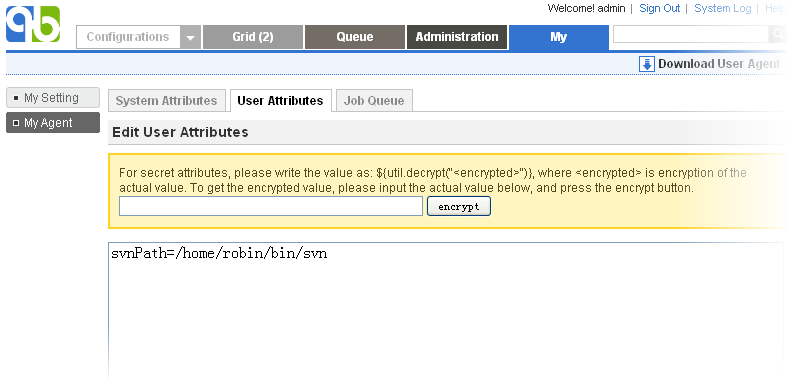
Do not forget to click the update button after you've defined user attributes.