Working with Artifacts
Access build artifacts
If published, build artifacts will be available for download from build overview page as below:
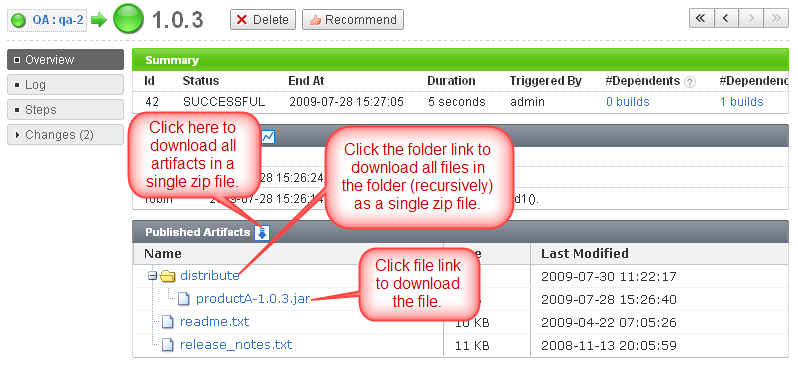
Build artifacts can also be accessed from dashboard by hovering mouse over the more link of a build.
Permanent links to single artifact file
Permanent links to a single artifact file are constructed in the form of:
http://<host>:<port>/download/<build id>/artifacts/<relative path to artifact file>
Take the above screenshot for example, assume the host and port to be build_server:8810 , the permanent link to file productA-1.0.3.jar will be:
http://build_server:8810/download/42/artifacts/distribute/productA-1.0.3.jar
The <build id> can also be written as below:
| Build Id | Description |
|---|---|
| <configuration id>.latest | refer to latest build of specified configuration |
| <configuration id>.latest_successful | refer to latest successful build of specified configuration |
| <configuration id>.latest_finished | refers to latest finished build of specified configuration |
| <configuration id>.latest_failed | refers to latest failed build of specified configuration |
| <configuration id>.latest_recommended | refers to latest recommended build of specified configuration |
Below are some example permanent links using this form of build id:
| Permanent Links | Description |
|---|---|
| http://build_server:8810/download/2.latest/artifacts/distribute/productA.jar | This url refers to artifact distribute/productA.jar in latest build of configuration 2 (identifier). |
| http://build_server:8810/download/5.latest_successful/artifacts/distribute/productA.jar | This url refers to artifact distribute/productA.jar in latest successful build of configuration 5 (identifier). |
Permanent links to a set of artifact files
Permanent links to a set of artifact files are constructed in the form of:
http://<host>:<port>/batch_download?build_id=<build id>&src_path=<relative path to src directory>&file_patterns=<file patterns>
Here <file patterns> refers to Ant file pattern
Take the above screenshot for example, assume the host and port to be build_server:8810, the permanent link to all .txt files will be:
http://build_server:8810/batch_download?build_id=42&src_path=artifacts&file_patterns=*.txt
Just as permanent link to single artifact file, the <build id> can also be written as below:
| Build Id | Description |
|---|---|
| <configuration id>.latest | refer to latest build of specified configuration |
| <configuration id>.latest_successful | refer to latest successful build of specified configuration |
| <configuration id>.latest_finished | refers to latest finished build of specified configuration |
| <configuration id>.latest_failed | refers to latest failed build of specified configuration |
| <configuration id>.latest_recommended | refers to latest recommended build of specified configuration |
Below are some example permanent links using this form of build id:
| Permanent Links | Description |
|---|---|
| http://build_server:8810/batch_download?build_id=5.latest&src_path=artifacts&file_patterns=**/*.jar | This url refers to all jar files recursively under artifacts directory in latest build of configuration 5 (identifier). |
| http://build_server:8810/batch_download?build_id=5.latest_successful&src_path=artifacts/libs&file_patterns=*.dll | This url refers to all dll files under artifacts/libs directory in latest successful build of configuration 5 (identifier). |