Plugin Examples
QuickBuild ships with some plugin examples located in directory <QuickBuild install dir>/dev/plugin/samples . You may follow below steps to import these example plugin projects into the plugin development workspace to explore them more easily:
- Bring up the import dialog by selecting Eclipse menu item File -> Import . Select Existing Projects into Workspace as import source like below:
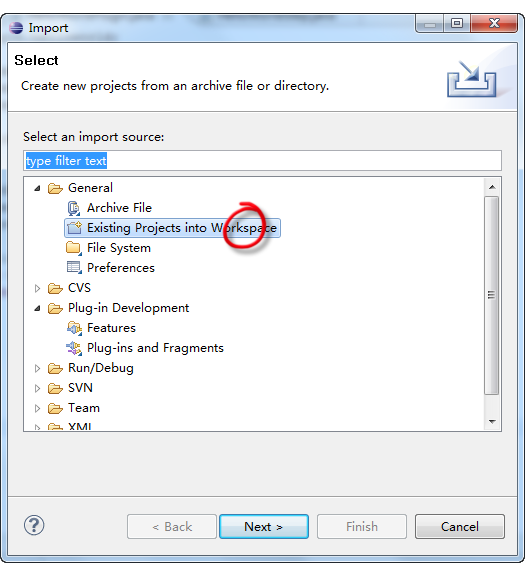
- Click next to bring up the import projects dialog. Specify root directory as <QuickBuild install dir>/dev/plugin/samples , and check the option Copy projects into workspace like below:
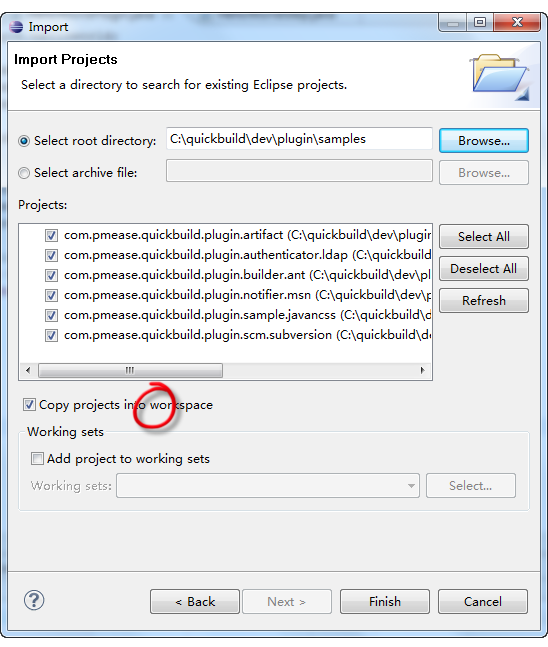
- Click finish, and all example plugin projects will be imported into the workspace.
- Check Eclipse problems view to see if there is any errors. If there is, rebuild imported projects by selecting menu item Project -> Clean, and click OK on the appeared dialog.
Now let's introduce more plugin concepts and extension points by exploring some of these example projects: