Store Build Artifacts on Agent
Since QuickBuild 5.0, build artifacts can be stored on one or more agents to reduce load of publishing and serving artifacts from QuickBuild server. For instance, one can edit advanced setting of a configuration to store artifacts of all its builds on desired agent as below:
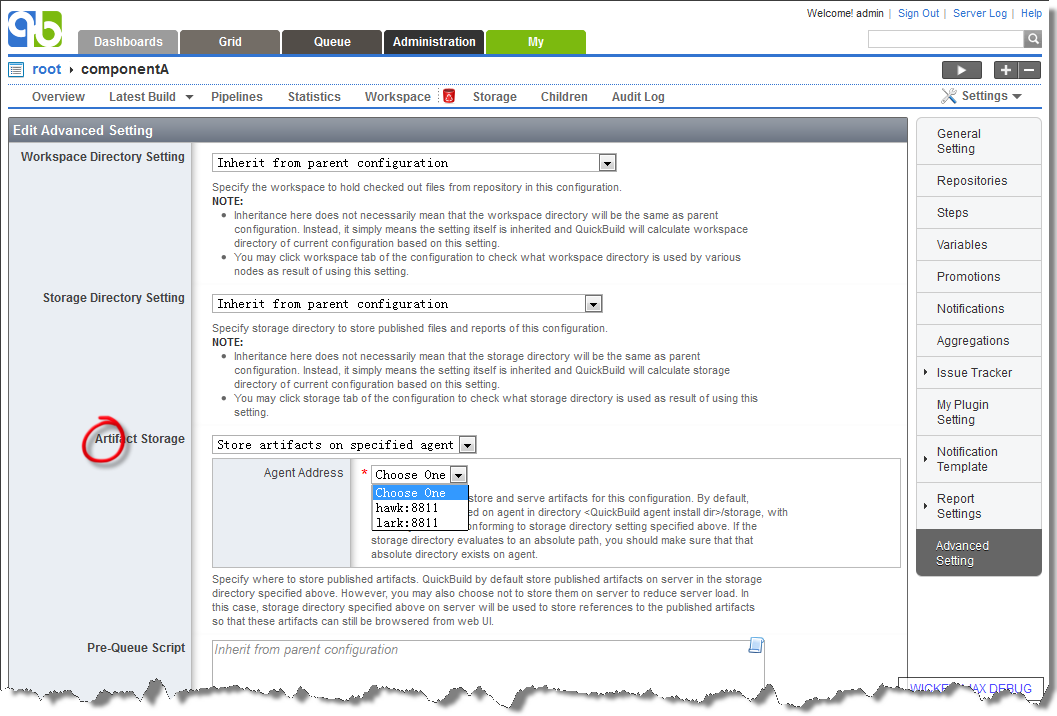
Thanks to the inheritance nature of configuration settings, all descendant configurations will also store artifacts on that agent unless they has its own artifact storage strategy defined.
When you decide to store artifacts on agent, please note that:
- You may need to tune your firewall setting to allow users accessing port of involved build agents to download build artifacts from GUI.
- You may need to tune the firewall setting to allow other agents accessing port of involved build agents to publish and download artifacts during a build.
- Users will be prompted to input their credentials again when downloading artifacts from GUI if artifacts are not allowed to be accessed anonymously on relevant build agents.
- By default artifacts are stored on agent under the directory <build agent install dir>/storage/<build id>/artifacts. So please be careful not to remove this folder when manually upgrade your build agent (manually upgrade build agent is generally not necessary as QuickBuild server can upgrade them automatically in most cases).
- If you'd like to store artifacts on some other places on agent other than the default directory, please do the following:
- Modify storage directory setting in advanced setting of relevant configuration like below:
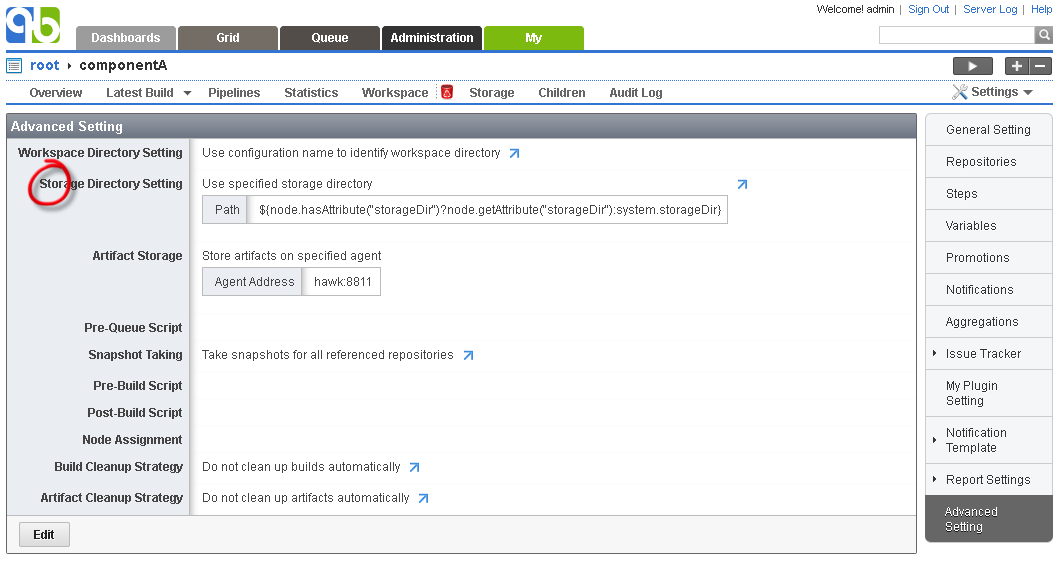
- Then define the user attribute storageDir on relevant agents like below for instance:
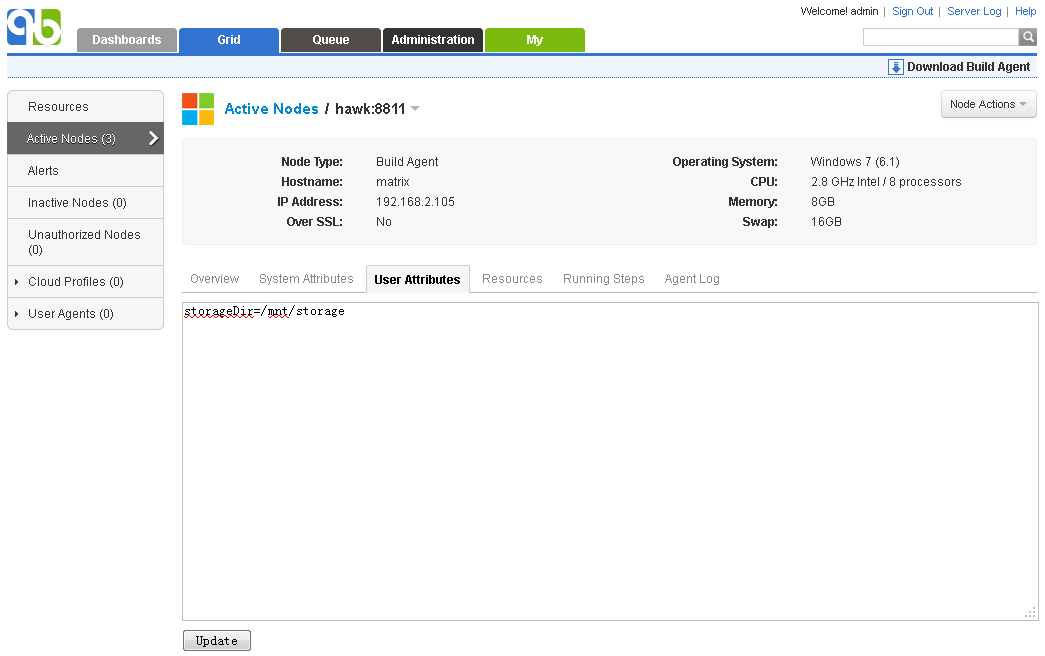
- Modify storage directory setting in advanced setting of relevant configuration like below: