Authenticate through Active Directory
Scenario
Authenticate users through Active Directory and retrieve associated groups to determine user permission. We assume that:
- Domain of the Active Directory is example.com.
- This Active Directory can be accessed through address ldap://ad.example.com:389
- Users and groups are managed under LDAP entry cn=Users,dc=example,dc=com.
- User quickbuild is used to search user and group information in this Active Directory.
Resolution
- For each Active Directory group you want to assign QuickBuild permissions, create a group with the same name in QuickBuild, and set proper permissions.
- Login as Administrator, switch to menu Authentication->Security Settings , and add an authenticator of Active Directory type like below:
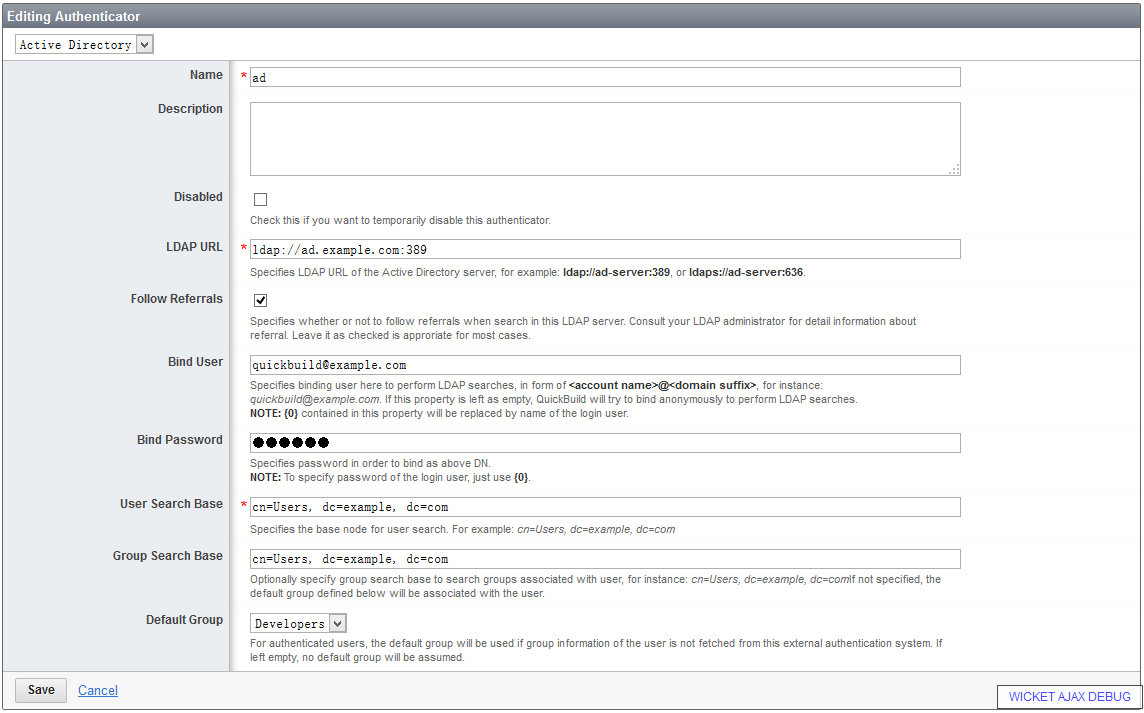
- Your users should now be able to login to QuickBuild and access to QuickBuild functionalities will be controlled using the group information from Active Directory.