Authenticate through Fedora Directory Server
Scenario
Authenticate users through Fedora directory server and retrieve associated groups to determine user permission. We assume that:
- This directory server can be accessed through address ldaps://ds.example.com:636
- Users are managed under LDAP entry ou=people,dc=example,dc=com.
- Groups are managed under LDAP entry ou=groups,dc=example,dc=com.
Resolution
- For each LDAP group you want to assign QuickBuild permissions, create a group with the same name in QuickBuild, and set proper permissions.
- Login as Administrator, switch to menu Authentication->Security Settings , and add an authenticator of LDAP type like below:
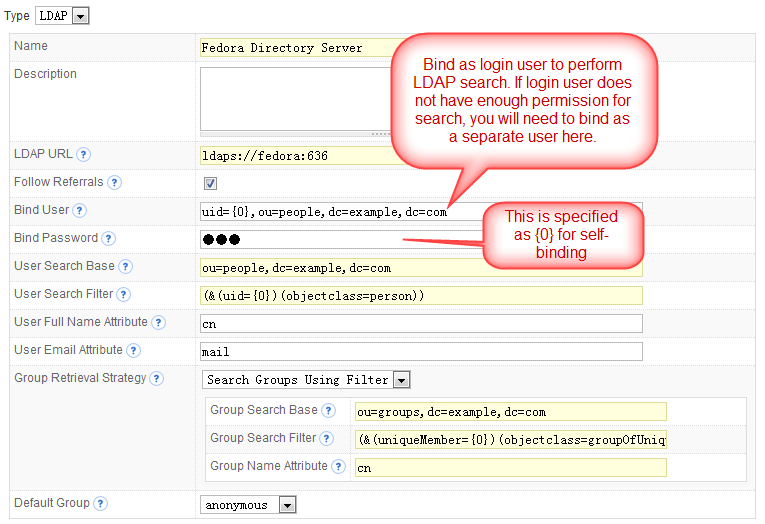
- Your users should now be able to login to QuickBuild and access to QuickBuild functionalities will be controlled using the group information from the fedora directory server.
info
To browse directory server user and group information in a LDAP friendly way (that is, be able to browse DN and various attribute names/values), you may need to install a LDAP client (such as Apache Directory Studio), and connect it to your directory server using LDAP url, user and password information listed above.