Working with Team Foundation Server
Prerequisites
QuickBuild utilizes the Team Foundation command (tf) to interact with remote Team Foundation Server repository. If this command (tf) is not in system path, you will need to specify location of the command by configuring Team Foundation Server plugin as below:
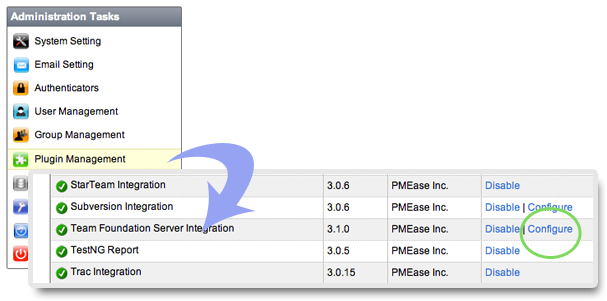
Whenever possible, install Team Explorer Everywhere CLC. This is because TEE is more CI friendly. If both Visual Studio and TEE are installed, make sure tf command is using TEE version.
TEE can be download from Microsoft https://www.microsoft.com/en-us/download/details.aspx?id=30661
Further more, Team Foundation command (tf) location can be specified on a per-node basis by following below steps:
-
Open Team Foundation Server plugin setting page and define the Team Foundation command path property as:
${node.getAttribute("tfPath")} -
For each node that does not have Team Foundation command on system path, define the user attribute tfPath to point to the actual Team Foundation path like below:
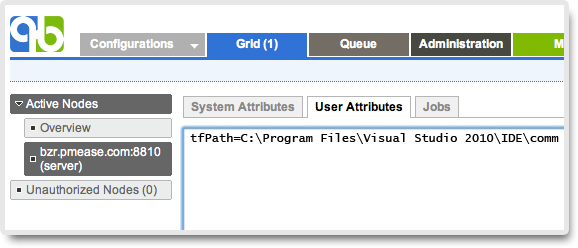
NOTE: example above is just for demonstration, you can use any other user attribute name instead of tfPath.
Creating a Team Foundation Server Repository
You may refer to this page on how to add a repository.
Supported URL prefixes
Currently, below URL prefixes are supported:
If https is used, and your credential need password, you need first add the credential manually to the nodes which you want check out code to.
For Team Foundation Server 2010, the path should be a collection path, for example, https://myserver/tfs/DefaultCollection.
Label the source code
To label the source code, you can add a label step from the configuration workflow definition page.