TAP, the Test Anything Protocol, is a text-based interface between testing modules in a test harness. See more details in its website below:
Since QuickBuild 6.0.9, TAP report can be published as other test reports. To publish TAP report, you need generate TAP reports first. Below is a TAP test stream copied from TAP website:
1..4
ok 1 - Input file opened
not ok 2 - First line of the input valid
ok 3 - Read the rest of the file
not ok 4 - Summarized correctly # TODO Not written yet
If the TAP is published successfully, QuickBuild can show you tests information like below:
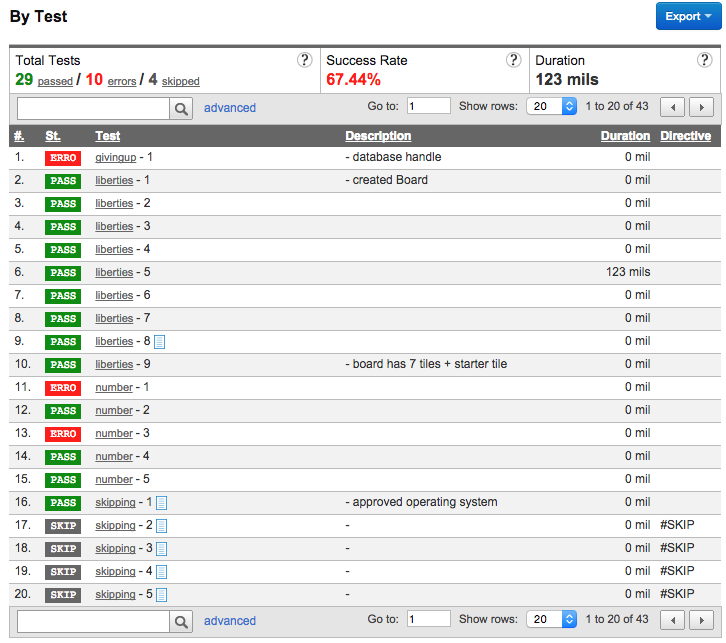
QuickBuild will use your TAP file name as test set name automatically and then calculate the total tests, failed, passed for you, below image as an example:

TAP report by default has no duration information, but some test tool will add duration information in the diagnostic data like below:
not ok 2 - First line of the input valid
---
duration_ms: 123.456
message: "Board layout"
severity: comment
...
If you need duration information, you need add duration_ms in your diagnostic data.