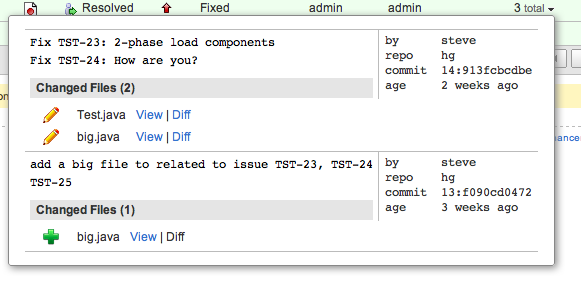Working with Issues
If you defined issue tracker in the configuration, QuickBuild can generate the issues report based on your commit comments or update issue step. Below is a sample of the issue report displayed in the build page:
Related issues in a specific build
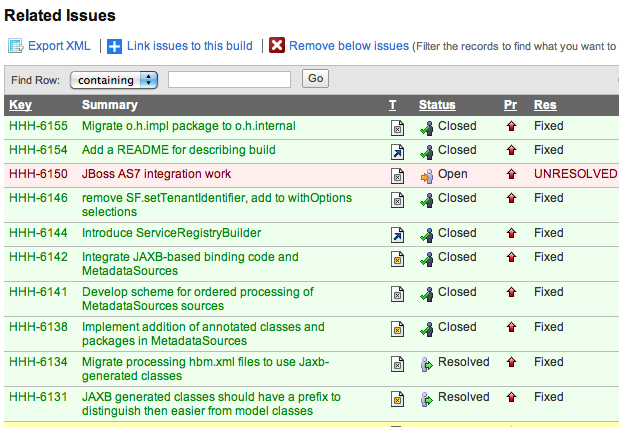
Show issues since a specified version
You can list all issues since a specified version by inputing the build version in the right top
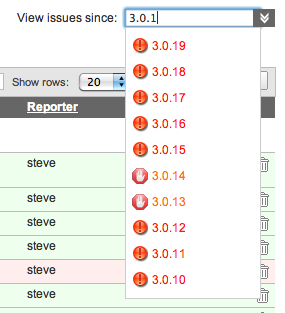
and the related issues will be grouped by build.
The issues in comparison build are excluded.
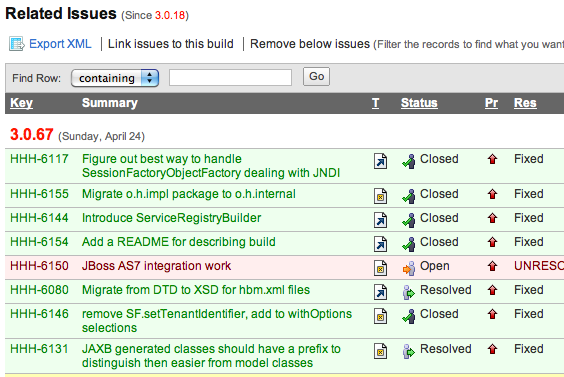
Edit related issues of a build
You may also edit the issues in a build by click the link Link issues to this build where you can specify a filter or specify the issues key directly, also you can remove the issues by filtering or by click the icon in each row.
You need LINK_ISSUES permission to edit the issues
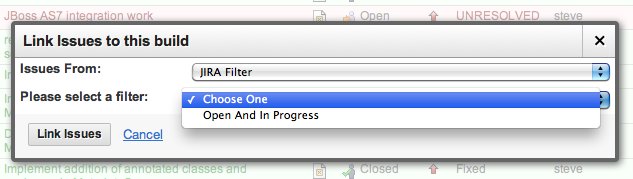
Show related commits of an issue
If the issues are mentioned in the commit message, QuickBuild can also display the related changes like below: