Diagnose Build Issues
Investigate build failure
If a build is generated but failed, you will see an error summary in the build overview page like below:
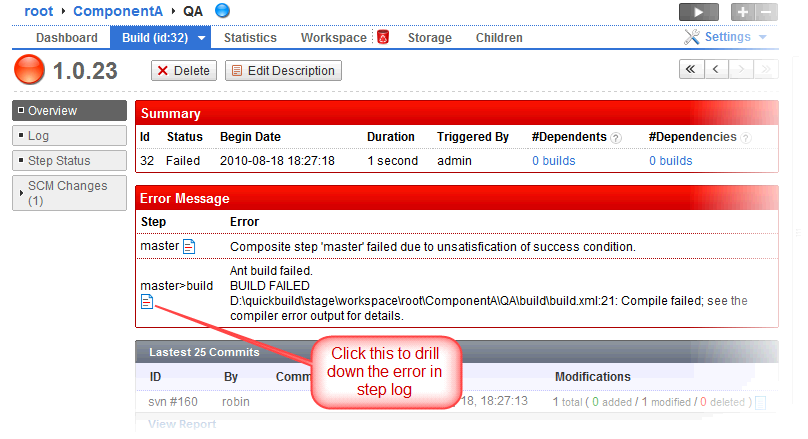
This gives a quick view of which steps are in error, and cause of the error. You may open the step log or build log to view details of the error.
Further, you may enable debug or trace logging of a configuration to have QuickBuild printing more build information into log, which might be helpful when investigate build failures.
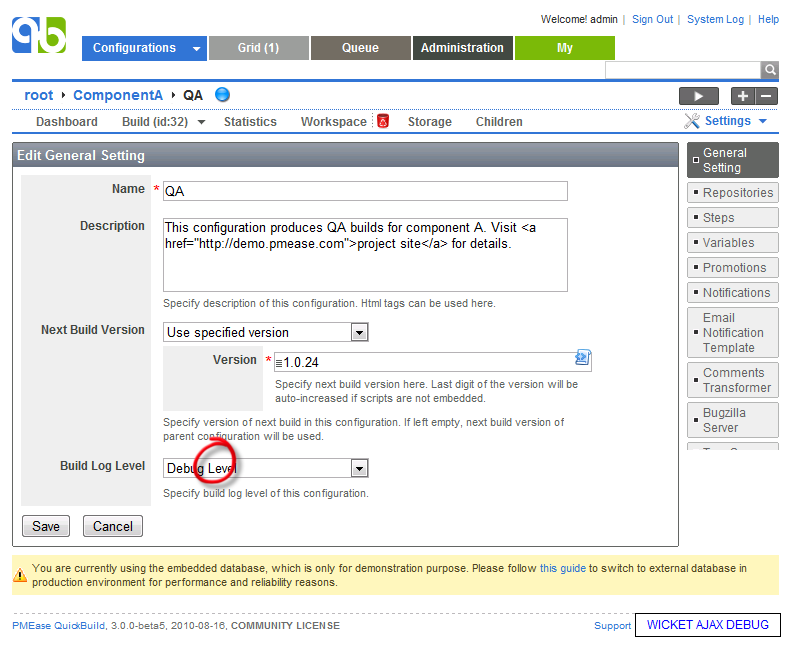
Investigate configuration error
Configuration will be marked as in error in below cases:
- Failed to take repository snapshots.
- Failed to evaluate build condition.
- Failed to calculate build version.
- Failed to collect build metrics.
- Failed to send build notifications.
Configuration error messages are logged in system log instead of build log either because the build has not been generated yet or because the build is finished and build log is closed. In this case, the configuration dashboard will display the error message, and clicking the detail icon will display the error detail in system log.
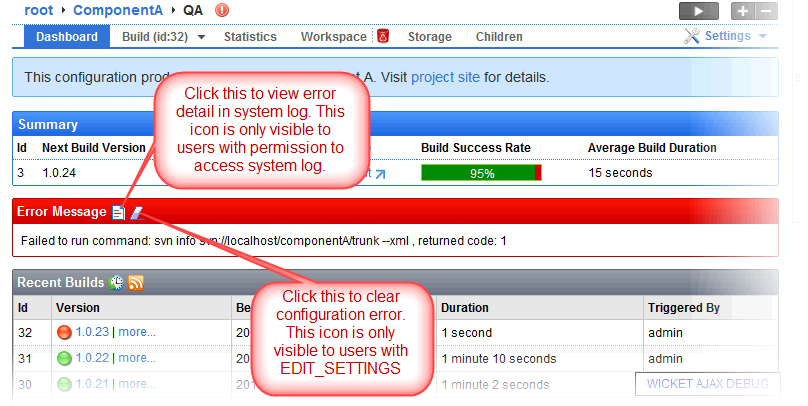
In case of configuration error, enabling debug level for system log may help the investigation. This can be done by editing file conf/log4j.properties under QuickBuild server's installation directory, and change the second line to be:
log4j.logger.com.pmease.quickbuild=DEBUG
or
log4j.logger.com.pmease.quickbuild=TRACE
The modified log4j setting will take effect immediately after you've saved the file, and you do NOT need to restart the server.