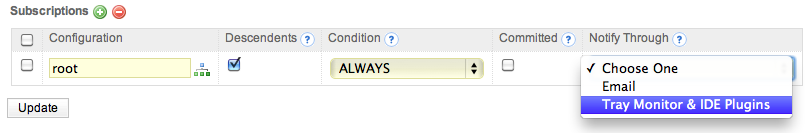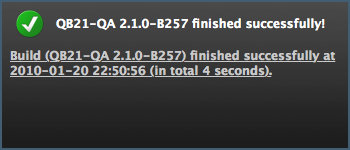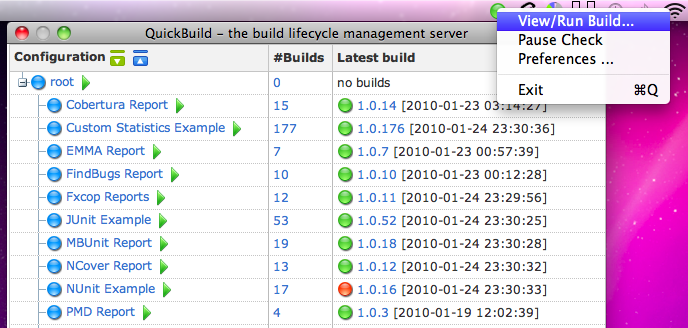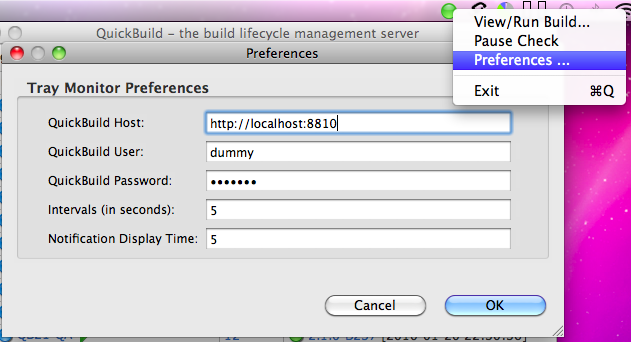|
QuickBuild2 Documentation
|
The tray monitor is an addon for QuickBuild (2.1 or higher) to enable user monitoring build, triggering build, and receiving build notifications from desktop without opening the web browser. It requires JRE 1.5
Download and run tray monitorTray monitor can be downloaded at My page after you logged into QuickBuild. After download, you may launch it by:
If the tray monitor is running successfully, you will see a tray icon is displayed in your system tray. Below is an example screen shot in Mac:
Use the tray monitorTo tell tray monitor which build events you are interested, please open My Setting page in QuickBuild and add subscriptions with Notify Through field defined as Tray Monitor & IDE Plugins. Below screen tells tray monitor to receive all build events for all configurations in the system:
Everytime a build finishes, you will see a popup message from tray monitor like below:
The menu item View/Run Build... brings out an auto-refreshing lite dashboard of QuickBuild. Auto-refresh frequency is controlled by parameter refresh interval in the preference setting.
The menu item Preference Setting includes settings such as QuickBuild server url, login user and password, refresh interval, and message display time.
|