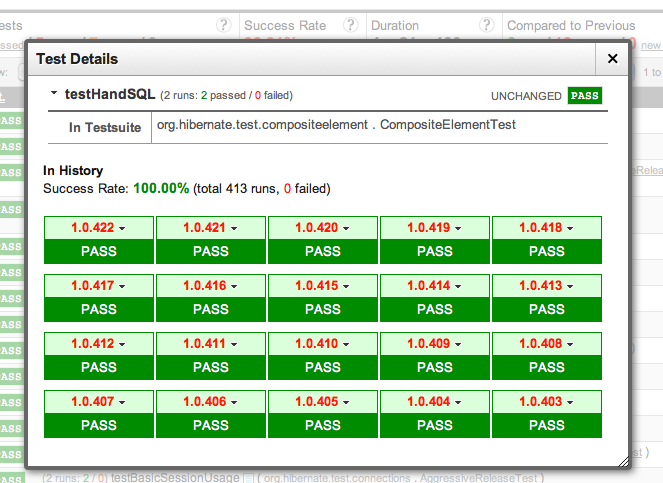The latest version is v. 10, last edited on Jun 20, 2011
(view differences
|
)
<< View previous version | view page history | view next version >>
<< View previous version | view page history | view next version >>
After publishing the test report successfully, QuickBuild will display the tests information in the build overview:
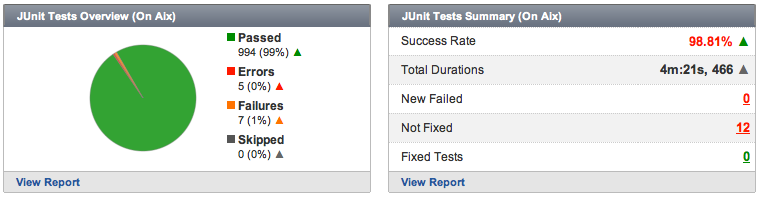
and also a report tab is displayed in the build page, for example, you will find a JUnit Report tab in the build page after JUnit report is published, and you can navigate the tabs to get the detailed information.
The sub tabs may be a little different for different test report. QuickBuild always tries to display as more information as possible based on the original report. |
Failed Tests
The tab display all failed tests:
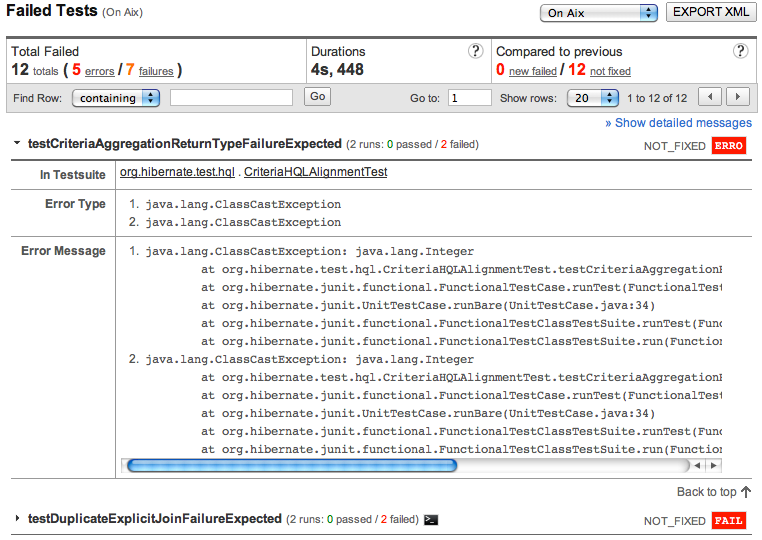
By Package
The tab displays the test info by package:
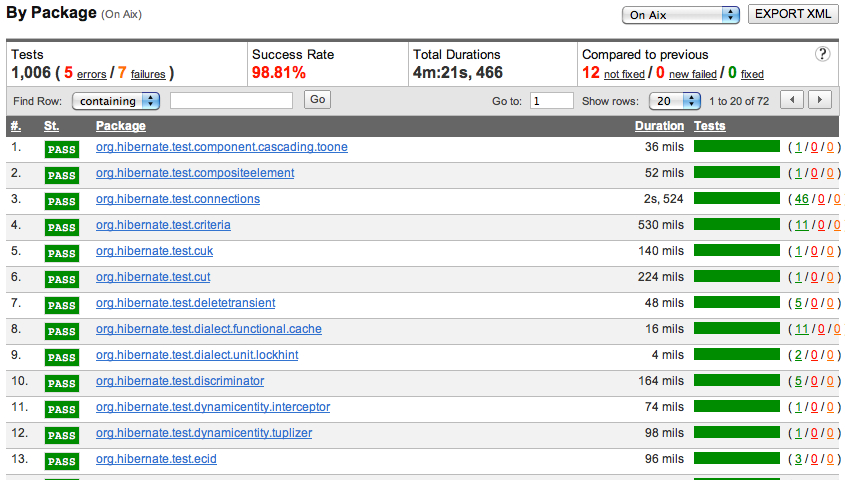
By Testsuite
The tab displays the test info by testsuite:
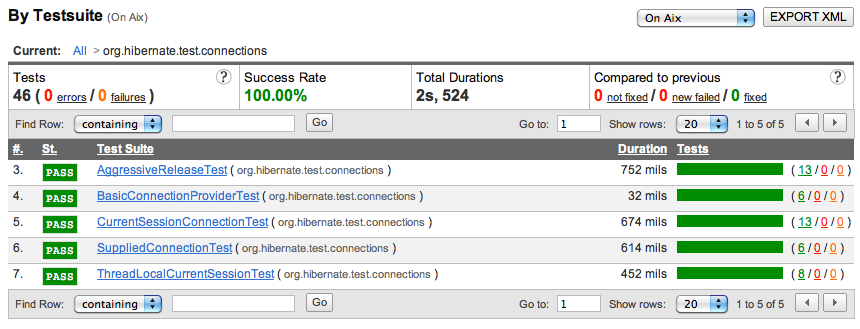
By Test
The tab displays all tests information:
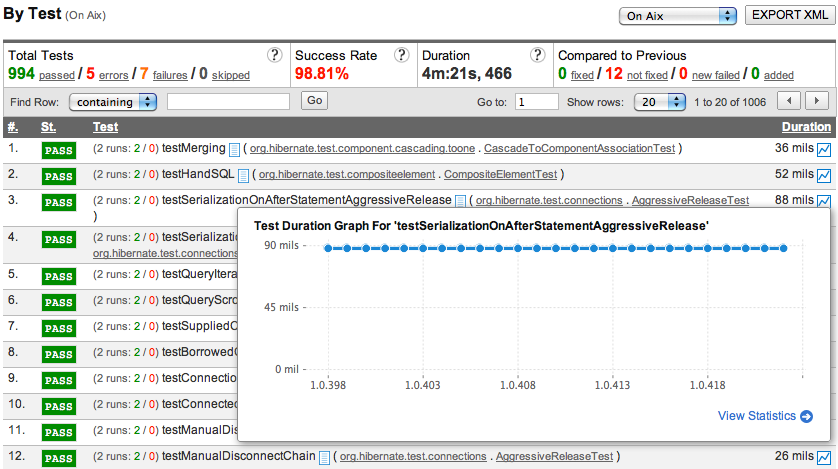
and when you click the icon  , the detailed information is displayed in a popeup dialog like below:
, the detailed information is displayed in a popeup dialog like below: