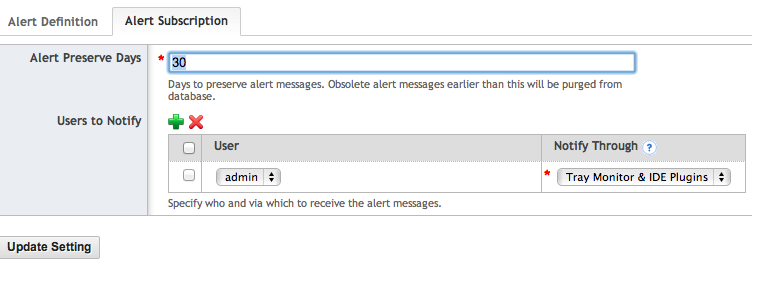Alert Definition
To configure system alerts, you need be an administrator, then:
- Go to Administration page
- Choose Plugin Management
- Find Measurement & Alert section, and configure System Alert Plugin
- Click Add button to add your own alert definition
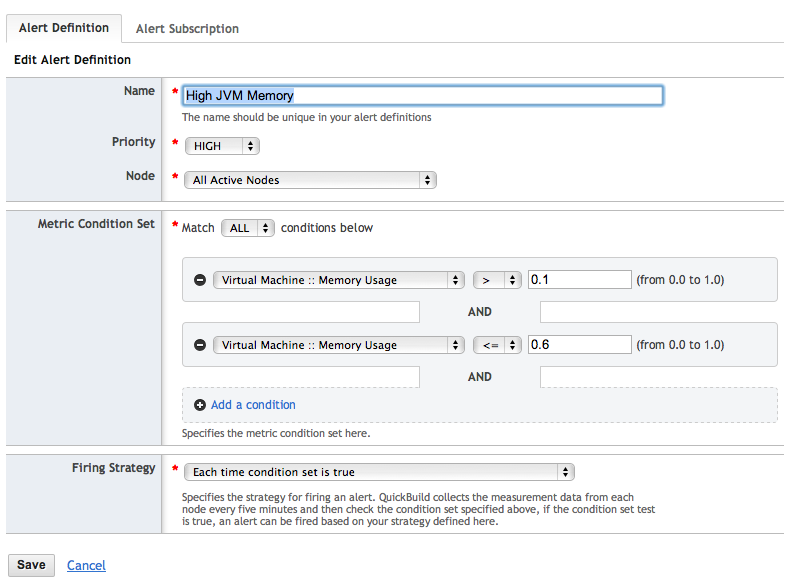
The name here should be unique globally. |
You may also enable/disable a definition by clicking the status icon like below:
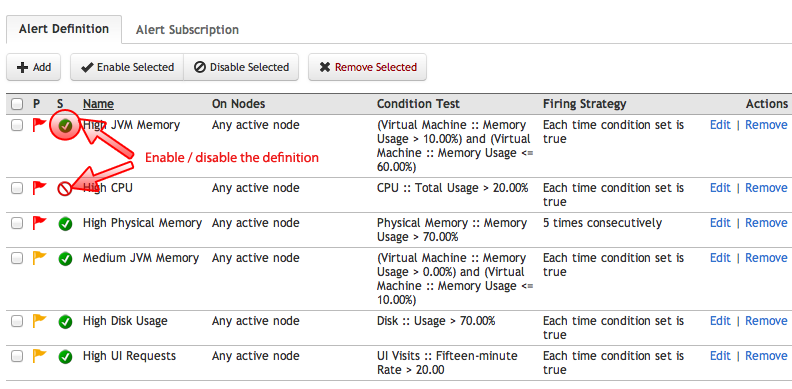
The metric condition set is a collection of boolean expression which will be used to test with the collected measurements from a node. You can tell QuickBuild to match all conditions or any conditions defined.
After a condition set is matched, QuickBuild also need know your firing strategy. The firing strategy is to tell QuickBuild when to fire an alert. For example, you may need test the condition set 5 times and if 3 times are true, then an alert can be really fired, you can choose the firing strategy to:
If condition set is true X times out of the last Y times it is evaluated
Currently, below strategies are supported:
- Each time condition set is true, firing an alert every test is true
- If condition set is true X times consecutively
- If condition set is true X times out of the last Y times it is evaluated
Please also note our measurements are collected from each node every 5 minutes. That is each condition set will be tested every 5 minutes. You can define your firing strategy based on it.
Subscribe Alerts
You can subscribe the alerts by Email, Tray Monitor, Jabber client, MSN messenger. To subscribe the alerts, change to Alert Subscription tab, and just add users and notifiers and then saving your changes: