<< View previous version | view page history | view next version >>
From QuickBuild 3, a two-way solution is provided to integrate with Atlassian JIRA.
Integrate JIRA in QuickBuild
The integration features:
- Hyperlink the JIRA keys in commit messages to corresponding JIRA pages
- Generate an issues report from commit messages
- Progress/update the issues from commit messages
- Release a version of a project in JIRA and update the fixed versions field of issues with status fixed or closed
- Create an issue to JIRA based on a customized step condition
To enable the integration:
1. Enable 'Access remote API calls' in JIRA
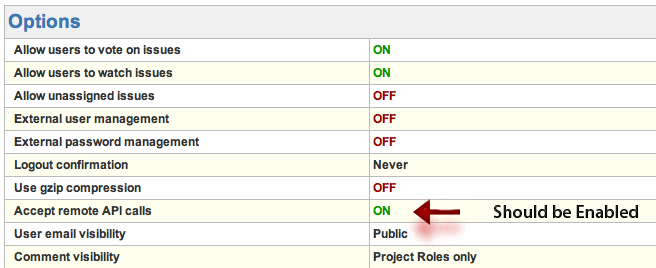
2. Configure JIRA server in your configuration setting tab
Unable to render embedded object: File (jira-server-settings.png) not found.
You can associate multiple JIRA projects with one QuickBuild configuration.
After doing these, the issues keys mentioned in commit messages will be hyperlinked:
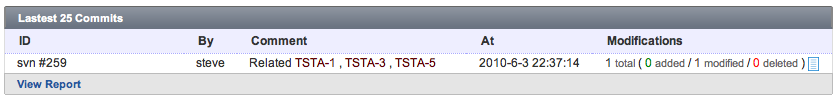
and an issues report tab will be displayed in Build tab:
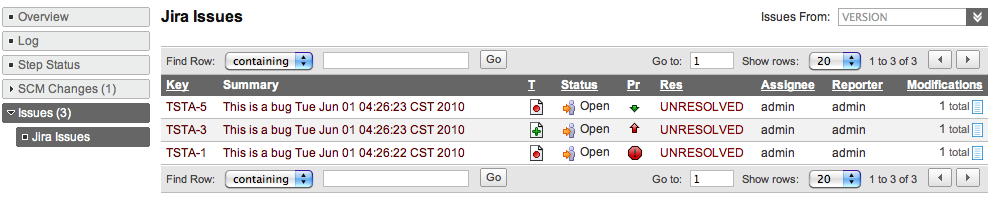
also, you can find all related issues from a specified version and view the changes for an issue:
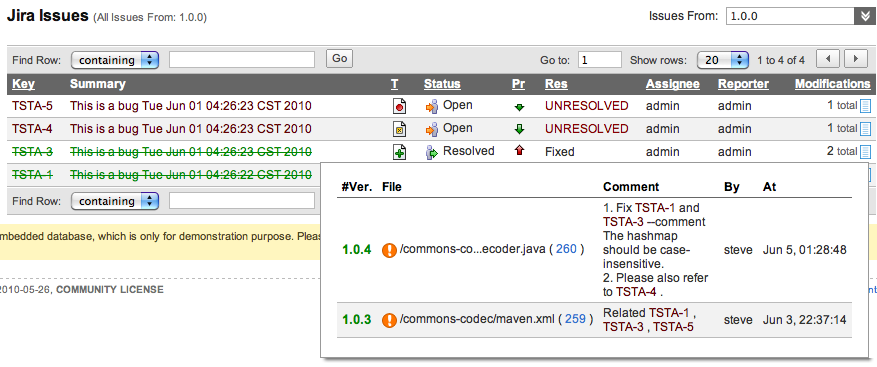
QuickBuild Side
Jira Side
Unable to render embedded object: File (jira-issue-changes.png) not found.
Unable to render embedded object: File (jira-issue-builds.png) not found.
Unable to render embedded object: File (jira-project-builds.png) not found.
FAQ
- Q: I can't add comment to a closed issue, why?
A: You need modify the file $JIRA_HOME/atlassian-jira/WEB-INF/classes/jira-workflow.xml, find 'Closed' step and change the value of 'jira.issue.editable' to true.
- Q: The commit command failed with error: Workflow step 'Start Progress' is not valid for issue: XXX-123, but I can progress the issue in Jira GUI.
A: The user defined in QuickBuild Jira setting should have the permissions to do all of the workflow actions which defined in workflow command transition. If you encountered the problems above, please login to Jira with that user and check the 'Available Workflow Actions' section.