<< View previous version | view page history | view next version >>
QuickBuild is designed around OSGi![]() which is a plugin framework. This enables QuickBuild to be extended easily by just installing new plugins. In fact?many of its features are provided through plugins out of box, such as steps, repositories, reports, etc. All QuickBuild plugins are kept in the plugins folder under QuickBuild's installation directory, with each file representing a single plugin.
which is a plugin framework. This enables QuickBuild to be extended easily by just installing new plugins. In fact?many of its features are provided through plugins out of box, such as steps, repositories, reports, etc. All QuickBuild plugins are kept in the plugins folder under QuickBuild's installation directory, with each file representing a single plugin.
NOTE: When mentioning plugin management, we are refering to QuickBuild server. You may noticed that the agent installation also has the plugins directory. However, you don't need to care about that, QuickBuild agents will sync its plugins to QuickBuild server automatically when you install/uninstall plugins on the server.
To get more information on installed plugins, please access the plugin management screen as shown below:

As the screen indicates, existing plugin can be configured, enabled, disabled, or uninstalled. The icon before the plugin ID gives status of the plugin:
 , this plugin is disabled. If a plugin is disabled, its functionality will not be available to the system. For example, if the plugin com.pmease.quickbuild.plugin.ant is disabled, the ant build step will not appear in the step menu.
, this plugin is disabled. If a plugin is disabled, its functionality will not be available to the system. For example, if the plugin com.pmease.quickbuild.plugin.ant is disabled, the ant build step will not appear in the step menu. , this plugin is enabled
, this plugin is enabled , this plugin can not be enabled as it needs to be configured first. Once it is configured, its status will be changed to enabled.
, this plugin can not be enabled as it needs to be configured first. Once it is configured, its status will be changed to enabled.
Configure plugins
Plugins can be configured by clicking the configure link on the plugin managemen screen as shown above. After this link is clicked, a plugin setting screen will be shown like below (taking Maven plugin as example here):

Install new plugins
New plugins can be installed by directly drop the plugin file into the plugins folder, followed by a restart of the QuickBuild server. Or you can upload the plugin file at bottom of the plugin management screen as shown below:
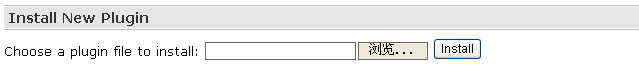
You won't need to restart QuickBuild server if you are installing plugin through the plugin management screen.
Uninstall exising plugins
Existing plugins can be uninstalled by directly delete the plugin file in the plugins folder, followed by a restart of the QuickBuild server. Or you can click the uninstall link on the plugin management screen. You won't need to restart QuickBuild server if you are uninstalling plugin through the plugin management screen.