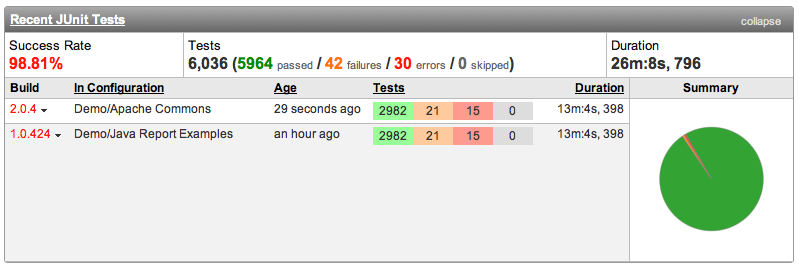Working with Test Report
After publishing the test report successfully, QuickBuild will display the tests information in the build overview:
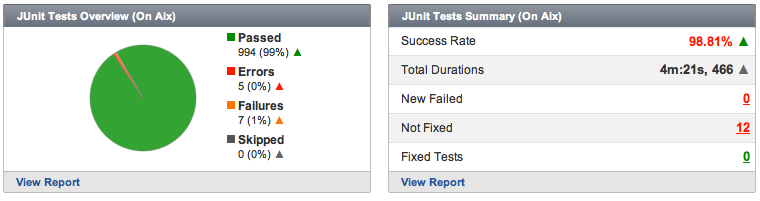
and also a report tab is displayed in the build page, for example, you will find a JUnit Report tab in the build page after JUnit report is published, and you can navigate the tabs to get the detailed information.
The sub tabs may be a little different for the different kind of test report. QuickBuild always tries to display as more information as possible based on the original report.
Below we will use JUnit report as an example.
Failed Tests
The tab display all failed tests:
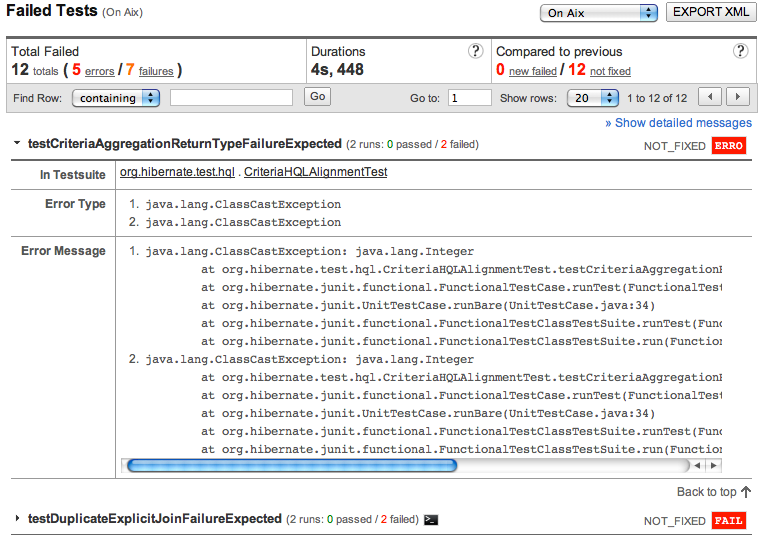
By Package
The tab displays the test info by package:
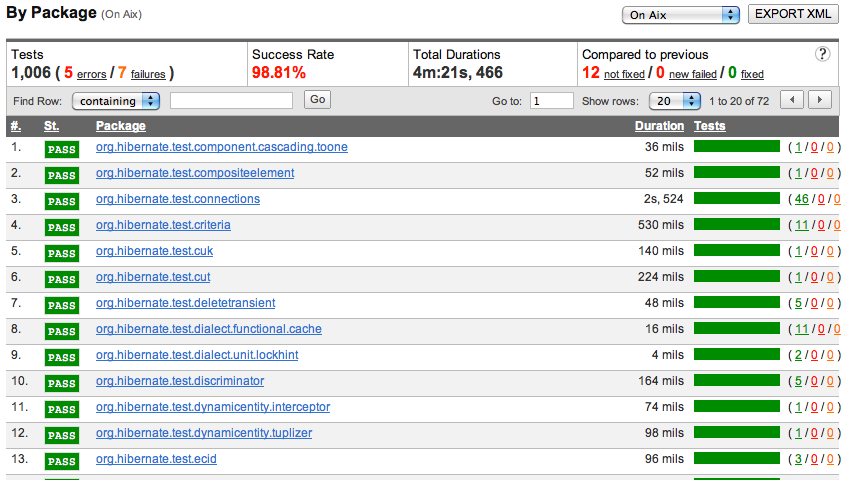
By Testsuite
The tab displays the test info by testsuite:
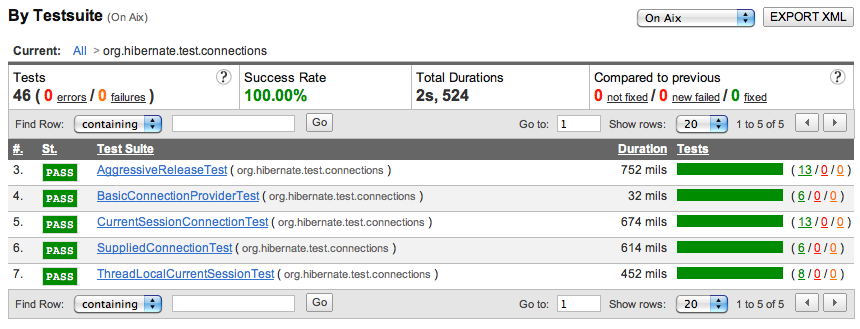
By Test
The tab displays all tests information:
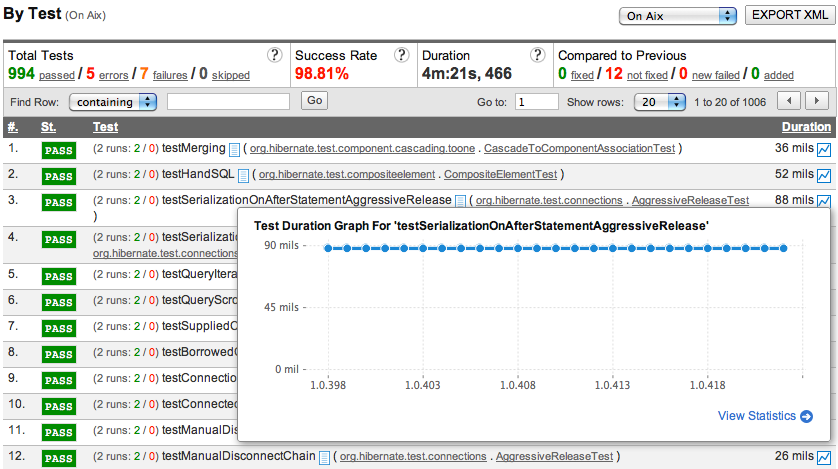
and when you click the icon , the detailed information is displayed in a popeup dialog like below:
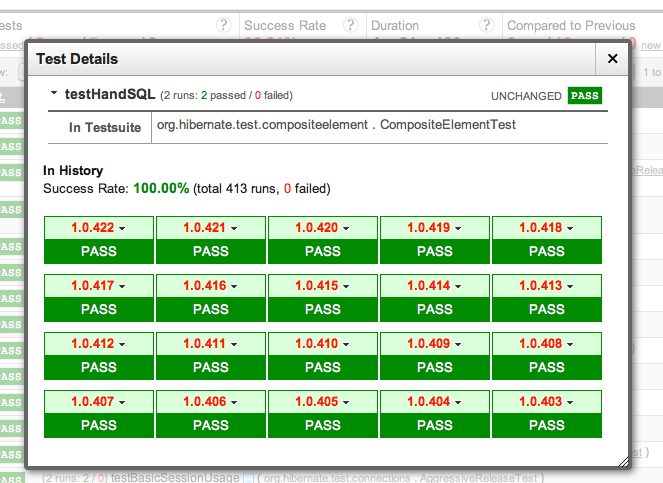
Test Trends
In statistics page, the test trends can display the top error-proned tests, top longest tests and all run the tests in the history:
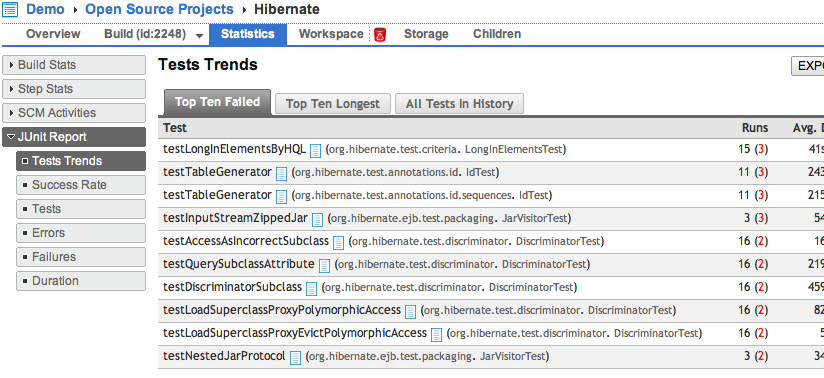
View aggregated tests information
If a configuration defines the aggregations, a panel in the configuration overview will summarize the tests information and list all recent test information in its child configurations: