<< View previous version | view page history | view next version >>
The integration features:
- Hyperlink TeamForge artifacts in commit message to corresponding TeamForge pages
- Generate an issues report from commit messages
- Display the modifications of each issue
- Update TeamForge tracker artifacts based on
- Commit commands in the commit messages
- Specified a list manually
- Specified a Query based on lucene search syntax
- Generate TeamForge tracker artifacts based on the build or step status
- Create a release to TeamForge File Releases along with:
- Updating "Fix in Release" fields and other fields of specified TeamForge tracker artifacts
- Publishing files to the release
- Upload files to TeamForge documents
Below we will describe how to integrate with TeamForge.
Basic Integration
In configuration setting > Issue Tracker > TeamForge Server, you can define the TeamForge setting like below:

After the setting defined, the QuickBuild can generate the issues report automatically based on your commit messages, moreover, all TeamForge tracker artifact ids occurred in commit messages are hyperlinked.
TeamForge Issues Report
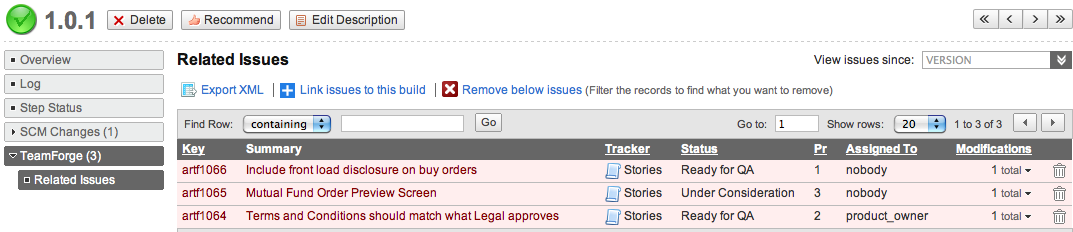
Artifacts link in commit messages
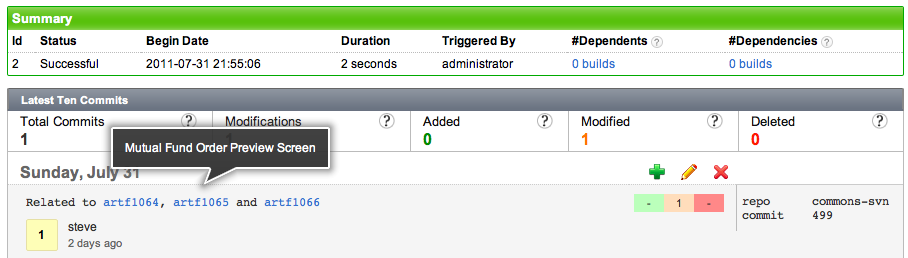
Create TeamForge Artifacts
In your configuration workflow definition, you can add one or more "Create TeamForge Artifact" step to create TeamForge artifacts based on the build status or step status.
Create TeamForge Release
In your configuration workflow definition, you can add a "Create TeamForge Release" step to create a release in the specified package. The step can also help you to update the "Fixed in Release" field of specified TeamForge artifacts, moreover, you may update extra fields via "extra attributes".
Also, you may upload some files based on "File Pattern" to the release.
Update TeamForge Artifacts
In your configuration workflow definition, you can add a "Update TeamForge Artifacts" step to update the TeamForge tracker artifacts. The artifacts are provided from commit message, from a specific list, or from a lucene search.
Upload Files to TeamForge Documents
In your configuration workflow definition, you can add a "Update TeamForge Artifacts" step to upload files to TeamForge documents.