The latest version is v. 9, last edited on Feb 12, 2021
(view differences
|
)
<< View previous version | view page history | view next version >>
<< View previous version | view page history | view next version >>
openssl req -x509 -nodes -days 365 -newkey rsa:4096 -keyout sp-key.pem -out sp-cert.crt
openssl pkcs8 -topk8 -inform PEM -outform PEM -nocrypt -in sp-key.pem -out sp-key-pkcs8.pem
- Now visit QuickBuild sign-in page, there will exist a SSO login button to let users login without username/password. Permission of users logged in via SSO will be determined by default group configured at SSO provider page.
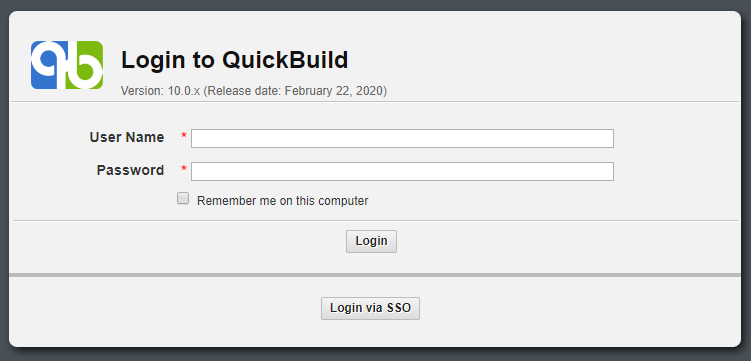
Note that, you can still login to QuickBuild with normal user/password without clicking the SSO button.