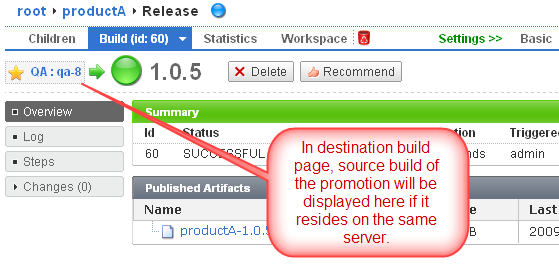The latest version is v. 9, last edited on Aug 10, 2009
(view differences
|
)
view page history | view next version >>
view page history | view next version >>
Build promotion can be used to manage build life cycle in QuickBuild. A build can be promoted to another build if all the below conditions are satisfied:
- Current configuration is enabled for build promotion.
- Current user is authorized with the permission to promote build in this configuration.
- The build is recommended, or if the build is successful and the "recommended build only" option is not enabled for build promotion setting.
Below is a screenshot of build being promoted:
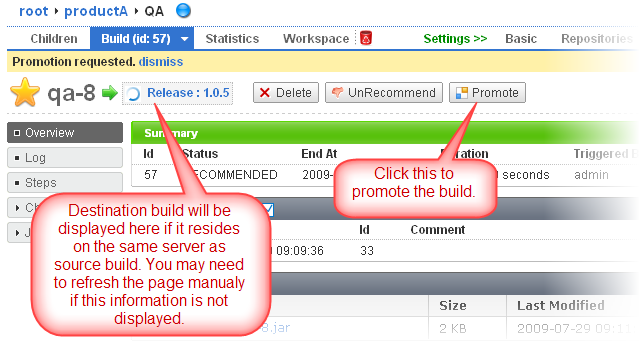
The destination build will link back to the source build after the promotion: