<< View previous version | view page history | view next version >>
Plugin might have settings, for example, Ant plugin has a setting defining a path to Ant executable. There are four types of plugin setting:
Global plugin setting
Gobal plugin setting can be specified by overriding method getPluginSettingClass in the plugin class as follows:
public class MyPlugin extends AbstractPlugin { ... Class<?> getPluginSettingClass() { return MyPluginSetting.class; } ... }
The class MyPluginSetting should be provided by plugin developer, for example:
public class MyPluginSetting { private String property1; private String property2; @Editable(order=100) public String getProperty1 { return property1; } public void setProperty1(String property1) { this.property1 = property1; } @Editable(order=200) public String getProperty2 { return property2; } public void setProperty2(String property2) { this.property2 = property2; } }
With property annotations, QuickBuild will generate the user interface to edit and save setting for this plugin. Refer to [Generate Plugin UI] for details about how to use annotation to define the setting's user interface.
The defined plugin setting object can be retrieved by using following code:
MyPluginSetting myPluginSetting = (MyPluginSetting)PluginSettingHelper.getPluginSetting(MyPlugin.class);
User level plugin setting
User level plugin setting can be specified by overriding method getPluginUserSettingClass in the plugin class. Let's take the MSN Notifier plugin as example:
public class MsnPlugin extends AbstractPlugin { ... Class<?> getPluginUserSettingClass() { Return MsnUserSetting.class; } ... }
And the MsnUserSetting class is defined as follows:
public class MsnUserSetting { private String msnAccount; @Editable(order=100) @Email @NotEmpty public String getMsnAccount() { return msnAccount; } public void setMsnAccount(String msnAccount) { this.msnAccount = msnAccount; } }
This setting adds an attribute "msnAccount" to each user's user interface when a user is edited and displayed:
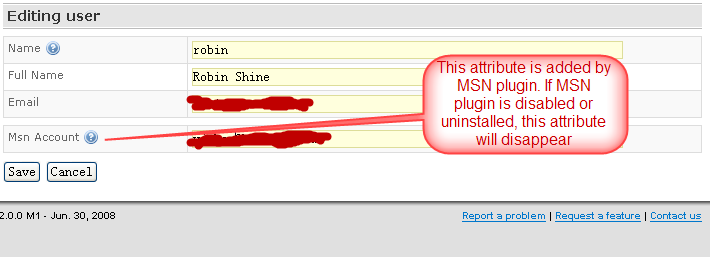
For a particular user, this attribute can be retrieved as follows:
UserSetting userSetting = (UserSetting)PluginSettingHelper.getPluginSetting(MsnPlugin.class, user);
String msnAccount = userSetting.getMsnAccount();
- Group level plugin setting
Group level plugin setting is very similar to user level plugin setting, except that:- Group setting is attached to each group and will be displayed and edited if you view or edit particular group.
- The setting class is specified by overriding method getPluginGroupSettingClass
- The setting object can be retrieved by calling PluginSettingHelper.getPluginSetting(<Plugin Main Class>, <group instance>)
- Configuration level plugin setting
Configuration level plugin setting is very similar to user level plugin setting, except that:- Configuration setting is attached to each configuration and will be displayed and edited if you view or edit particular configuration
- The setting class is specified by overriding method getPluginConfigurationSettingClass
- The setting object can be retrieved by calling PluginSettingHelper.getPluginSetting(<Plugin Main Class>, <configuration instance>)
- Plugin setting migration
Refer to [QBTEAM:Bean Migrator] for how to migrate plugin settings between different plugin versions.