<< View previous version | view page history | view next version >>
Introduction
Build reports are very important for detecting a project health. By adding your build reports to QuickBuild, the project health can be tracked very easily, and the most important thing is that QuickBuild can collect the statistics data from those reports. This will help you to analyze the project from [build statistics] later.
Following screenshot shows a typical Java project overview by adding some reports to QuickBuild:
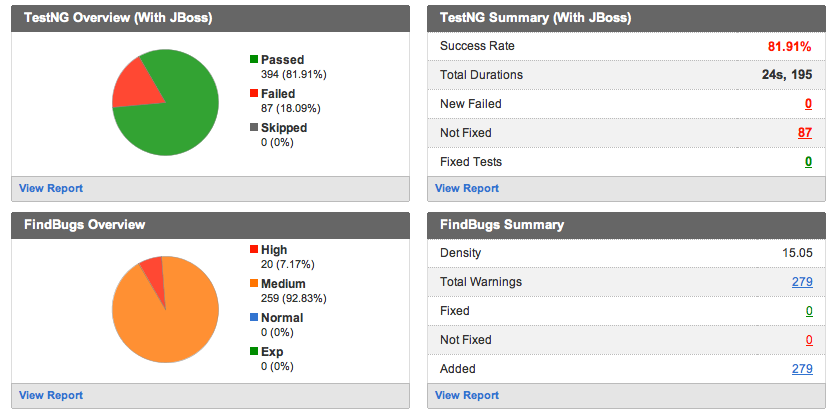
Supported Reports
Following table lists all the reports supported in QuickBuild:
Java Category
| Report Name | Version |
|---|---|
| [JUnit Report] | 3.8+ |
| [TestNG Report] | 5.7 |
| [CheckStyle Report] | 4.1+ |
| [EMMA Report] | 2.1+ |
| [PMD Report] | 4.2.2 |
| [Ivy Dependency Report] |
.NET Category
| Report Name | Version |
|---|---|
| [NUnit Report] | 2.0 |
| [MBUnit Report] | 2.4+ |
Third-Party Reports
For reports not directly supported in QuickBuild, you can also [create your own plugin setting] of the plugin com.pmease.quickbuild.plugin.report.generic to publish your particular reports, or you can create your own plugin to meet your requirements.
Different Version Of The Reports
If versions of the reports you are using is different from the list above, then you may need [customize them] based on the existing setting. Sometimes, it may only need change some columns definitions.